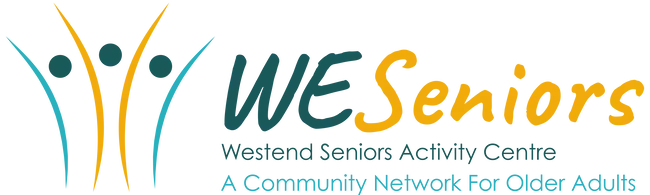WSAC ONLINE CLASSES PROCEDURES
NEW TO ZOOM? WE CAN HELP!
- If you have never used Zoom before and would like some help to try it, please email us at pr******@*******rs.ca. Our Program Team would be happy to call you and try it with you to make you familiar with it.
- If you prefer to try it on your own, visit www.zoom.us and try a meeting with a family member or friend using a free account!
STEP 1 – SIGN ON EARLY
- If you have not received your link by the morning of your class, please call our centre – 780 483-1209
- Approximately 10 minutes before your class is set to start, click on the ZOOM link in your email to be taken to the class.
- Please plan to join your class 5 – 10 minutes prior to the class start time.
- If you receive a message that the host is in another meeting, please wait a minute or two and try again. The message means that the prior class is just finishing up and we’ll be right with you.
- Our goal is to have everyone ready to go for the class start time – if we all join early, then we can get started on time!
STEP 2- LEAVE YOUR VIDEO ON
- We encourage you to leave your video on unless you are experiencing connection issues. This will help your instructor to ensure your safety throughout the duration of the class and give you instruction on modifying your form in fitness classes.
- If you choose to turn off the video, please check in with your instructor before you leave.
STEP 3 – HAVE SOME ROOM TO MOVE!
- Please ensure you have the space you need to move freely in the class if required.
- Please find a well lit, quiet space that is free from interruptions or background noise.
STEP 4 – MAKE SURE WE CAN SEE YOU
- Adjusting your camera so that the instructor can see you will allow for the instructor to best coach you during your class.
- In a fitness class, for example, this will ensure that corrections are made to posture and form to facilitate optimal learning and reduce injury.
STEP 5 – CHECK YOUR AUDIO
- We will be muting microphones for all participants while in the class to reduce interference.
- If you would like to speak, please signal to the host and unmute yourself.
- Thank you in advance for respecting that one person speaks at a time, to provide the most positive experience for everyone involved.
STEP 6 – BE ENGAGED
- Please be engaged during the entire class and avoid doing other tasks to minimize distractions to yourself and others.
QUESTIONS? Email us at Pr******@*******rs.ca or call us at 780 483-1209! We are here to help!