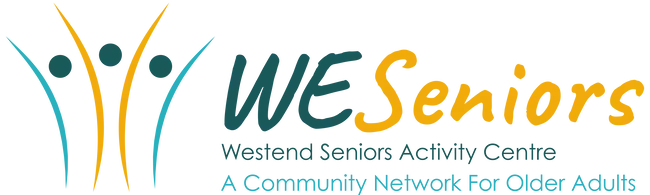How to Sign Up for Activities on MyActiveCentre
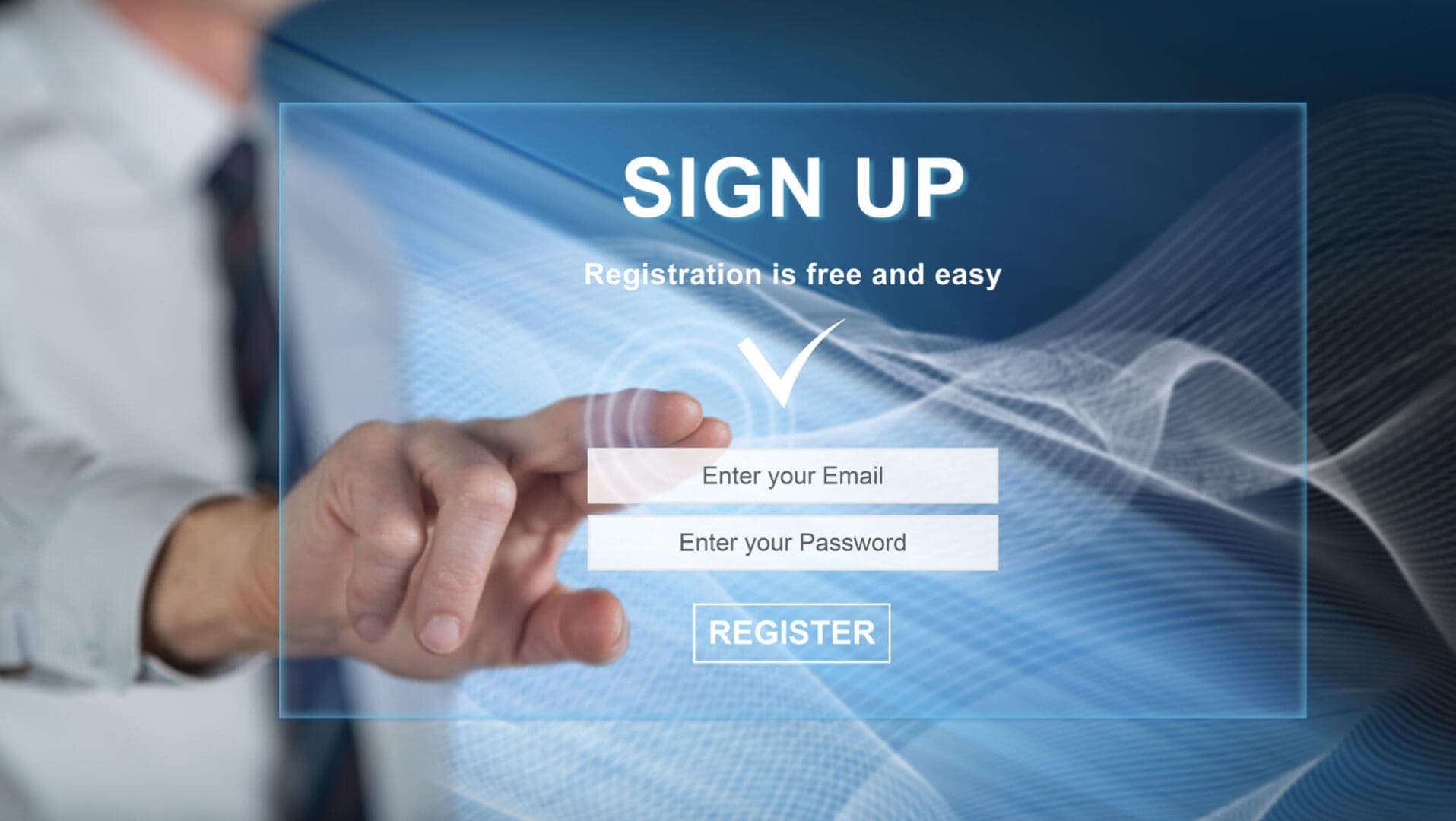
A Step-by-Step Guide for Our Members (Ages 55+)
Want to join one of our fun classes, events, or outings? You can now sign up quickly and easily online using MyActiveCentre! Follow these simple steps to get started:
✅ Step 1: Visit Our MyActiveCentre Page
Go to: https://myactivecenter.com/
🧓🏽 Step 2: Sign Up (if you’re new!) / Log In to Your Account
If you’re new, click “Sign Up” and follow the steps.
If you already have an account, enter your log in email and password and click “Log In”.
📅 Step 3: Browse and Choose an Activity
Scroll through our list of upcoming programs and events
You can search by category, event name, etc.
Click on an activity to see full details
🛒 Step 4: Add to Cart & Checkout
Click “Add to Cart” for the activity you’d like to join
When you’re ready, click on the shopping cart icon (top right of the screen)
Review your selections, then click “Checkout”
Follow the steps to complete your registration
✅ You’ll get a confirmation once your registration is successful.
🎥 Watch Our Step-by-Step Video Tutorial
Learn how to register for programs using MyActiveCentre!
You can also download the Step-by-Step Manual HERE!
Click the button above and choose the 3rd video – MyActiveCentre (Member Tutorial) – Everything from A to Z