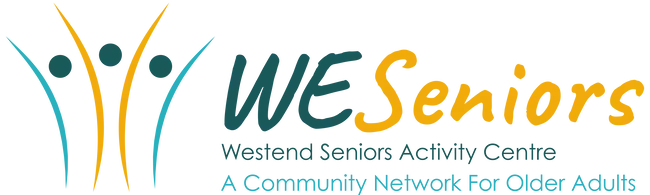Genealogy Documents, References, Guides & Software Options
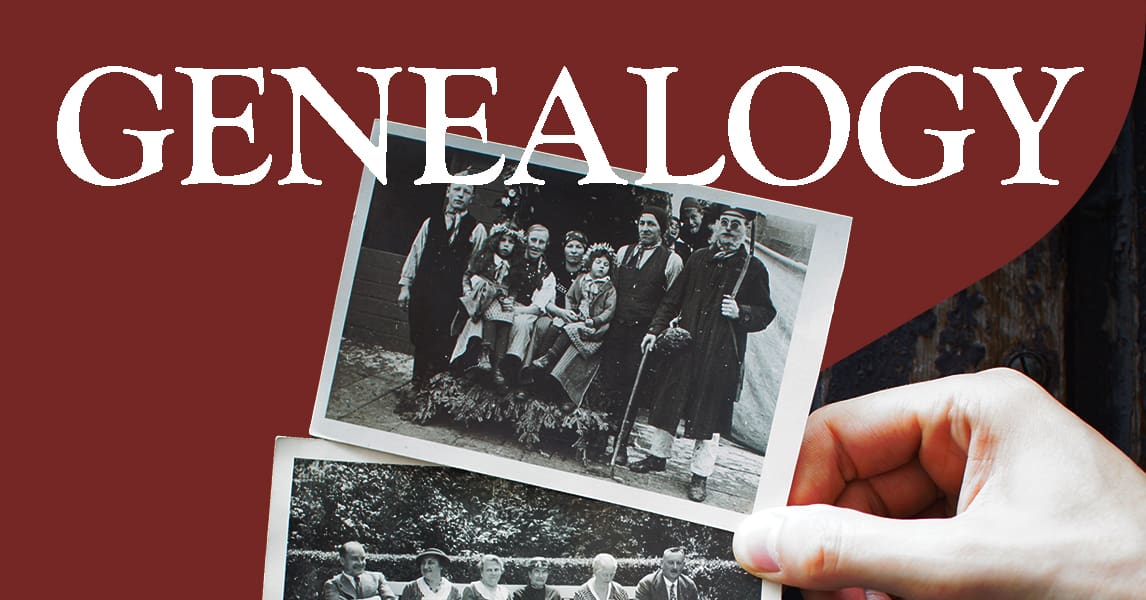
Paul Rose is a dedicated historian and registered genealogist, has passionately pursued genealogy since his teens, tracing his ancestry back to 1100.
Paul would love to discuss some points of interest with you at pr*******@***il.com
🗂️ GENEALOGY SOFTWARE OPTIONS
Curious about how to store your research? View our two-page list of , Genealogy Software Packages: Comparisons (May 2024) that can help you organize and preserve your family history digitally.
Legacy |
Family Tree Maker |
Roots Magic |
Word on your computer |
|
| Cost | $34.95 US | $114.95 US | $39.95 – $110 CA | Varies, some FREE |
| Free Trial | Yes, essentials | NO | yes, essentials | Some free programs available |
| Extras | $40 PDF Manual and webinars | $15 to $30 for a DVD or USB | $40 Personal Historian $30 Family Atlas | Microsoft Office has extra features |
| PC / MAC | PC | PC and MAC | PC and Mac | PC and Mac |
| Build your own website capabilities | Yes w/pd version | not sure | Yes, w/paid version | you create manually |
| Calendar | Yes | Yes | Yes, in Reports | you create manually |
| Charts | Yes | Yes | Yes | you create manually |
| Colour coding | Yes | Yes | Yes | you create manually |
| Direct web link other | Google & Find A Grave | not sure | Yes, hints take you to My Heritage | you perform manually |
| Direct web link to ancestry | Yes | Yes | Yes | you perform manually |
| Direct web link to LDS | Yes | Yes | Yes | you perform manually |
| GEDCOM capabilities | Yes | Yes | Yes | No |
| Hashtag and Sorting capabilities | Yes | not sure | Yes – Groups | you create manually |
| Help & Support | Yes | Yes | Yes | yes |
| Lists – various – places | Yes | Yes | Yes | you create manually |
| Maps | Yes | Yes | Yes | you create manually |
| Media | Yes | Yes | Yes | you create manually |
| Other media | Sound files | Album Walk – feature | No | you create manually |
| Photo editing | No | Yes | No | you create manually |
| Privacy – sharing files | Yes | Yes | Yes | you create manually |
| Publishing & Reports | Yes | Yes | Yes | you create manually |
| Sources | yes | Yes | Yes | you create manually |
| Task List | Yes | Yes | Yes | you create manually |
| Work offline | Yes | Yes | Yes | Yes |
Choosing a Genealogy Program – What to Know
The three main genealogy software programs offer very similar features, and all of them involve a bit of a learning curve when you’re just getting started. Here are a few key points to keep in mind:
-
🧾 Data Entry Takes Time: At first, these programs can feel labour-intensive because you’ll need to manually enter all your family data.
-
✏️ Editing Gets Easier: Once your information is entered, the programs make it easy to edit, sort, tweak, and colour-code your data.
-
🔁 Easy Sharing with GEDCOM Files: One of the biggest advantages over using a Word document is the ability to create a GEDCOM file. This file format lets you:
-
Share your research with anyone using similar genealogy software
-
Upload your tree to popular websites like Ancestry, MyHeritage, or FamilySearch
-
Tip: Before choosing a program, ask yourself:
🔍 What are my priorities—easy sharing, detailed charts, or online integration?
This will help you pick the best fit for your genealogy journey.